VK in your pocket (mini-review)
In the app store App Store There are many messengers for VK, news feeds, photos like on Instagram and more. We are interested in everything at once. Therefore, we go to the App Store and type in the search VK. The very first iPhone app to appear will be VK App.
So, you need to download this particular application. Click “Download”. We are waiting for the download and installation process.
VKontakte for iOS
After you have managed to download the VK App, open it. Now available to us In contact with for iPhone. First you need to enter the login and password for your VKontakte account. We hope you haven't forgotten it. After which we have access to all the functionality of the site (unfortunately, except for music) directly on the iPhone. That is, with its help, you can correspond with friends, read VKontakte news, like photos, chat in VK groups, watch videos and much more.
Let's look at the application's capabilities VC. In the main menu we see the following: News, Replies, Messages, Friends, Groups, Photos, Videos, Games, Bookmarks and Settings.
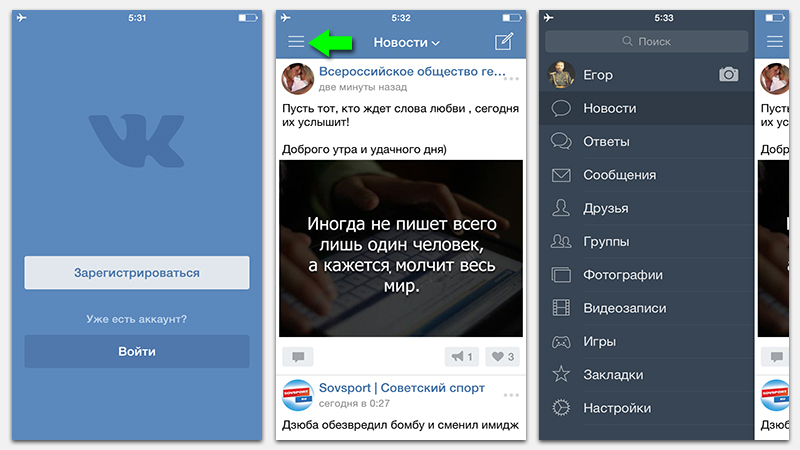
We believe that there is no point in going into detail about each menu item, since you probably know what's what. However, we will explain the important and noteworthy features of some of them.
News
This is a very cool VKontakte news feed. It is much more convenient to use than on a computer. Very compact, beautiful and convenient. To update the feed, just pull the text down and hold it in that position a little.
Videos
Yes, you can watch movies on VK directly from your phone, if, of course, you find them, since the new management of the site is cleaning up the videos in every possible way. VKontakte is no longer the same, you can’t listen to music, but at least you can find films. For some reason, some recordings cannot be played on mobile devices, while they are available on a computer. So, don't be surprised if something doesn't open up.
Games
Unfortunately, not all VK games are presented in the application, but only those that can be downloaded from the App Store. Essentially, you are offered announcements of toys that you can download from the Apple store onto your iPhone.
Settings
Here you do not configure your VK account, but only the application - its notifications, sound, vibration, etc. If you want your smartphone to notify you of every new message, be sure to turn on notifications.
The only thing you can do with your account is change your avatar in the “Change Photo” field. Click and select a picture from the photo album on your device or in your account. An interesting feature - all avatars are not square, but round. It looks beautiful.
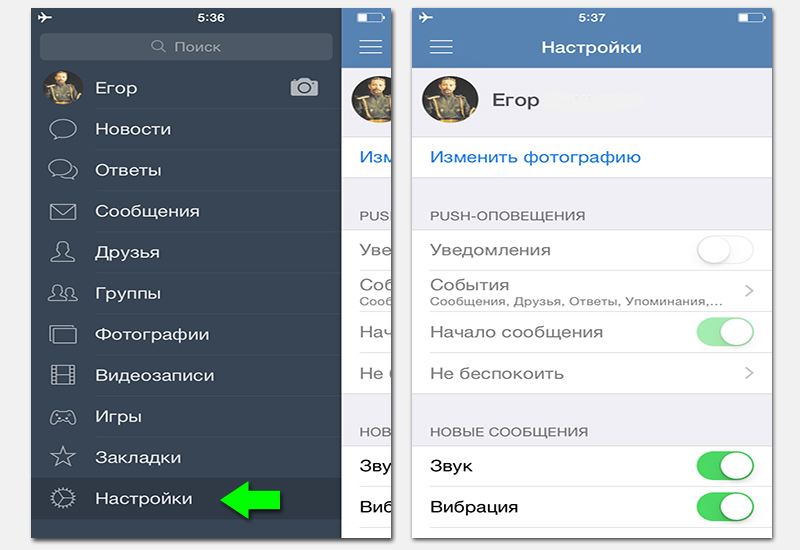
This is our overview of the capabilities of the official application for the VK social network. Many people are concerned about the possibility of listening to music on VK; we discussed this in detail in our article “
