Speed up the Internet or how to enable 3G
Almost all people nowadays use the Internet. But the thing is that it is needed to view social networks, video and audio services, online games and news portals; in general, modern life cannot develop without the Internet.
When we are sitting at home or somewhere within the coverage area of a Wi-Fi network, nothing prevents us from always being in touch with relatives, friends and acquaintances. But as soon as we move so far away from Wi-Fi that the signal disappears and the Internet connection stops, we can no longer use our iPhone 4 one hundred percent. Then the mobile Internet comes to our aid.
At the moment, mobile Internet remains very popular around the world. After all, you can use it anywhere. Now there are 3 main types of it - 2G, 3G and 4G (LTE).
- 2G is still the most common and oldest type of connection; many countries still use it.
- 3G is a relatively new type of mobile Internet connection. Its advantage over 2G is that the data transfer speed is many times higher.
- 4G (LTE) is the newest and fastest type of mobile Internet.
4G is not yet very widespread in the world, so in this article we will talk about how to enable a 3G connection, using the iPhone 4 as an example.
How to enable 3G on iPhone 4
- Go to the “Settings” application and then go to the “Cellular” item.
- Select the “Voice” menu and select “3G” in its settings.
- Next, you should go back and switch the “Cellular Data” slider to the right, i.e. you turn on 3G Internet.
To make sure that 3G is really turned on, pay attention to the upper left corner of the display of your iPhone 4. The 3G icon should appear where the antenna divisions and the operator name are located. Now you can use third generation networks: receive and communicate on social networks, watch videos from Youtube.
Why does the Voice submenu enable 3G?
In earlier versions of iOS (up to version 7), this menu item was called "Connection" and there was one slider to enable 3G. Now 4G (LTE) networks have appeared, so Apple made one submenu for three types of mobile communications. This is also a feature of localization. Since including a specific type of communication, the quality of audio calls and Internet speed changes.
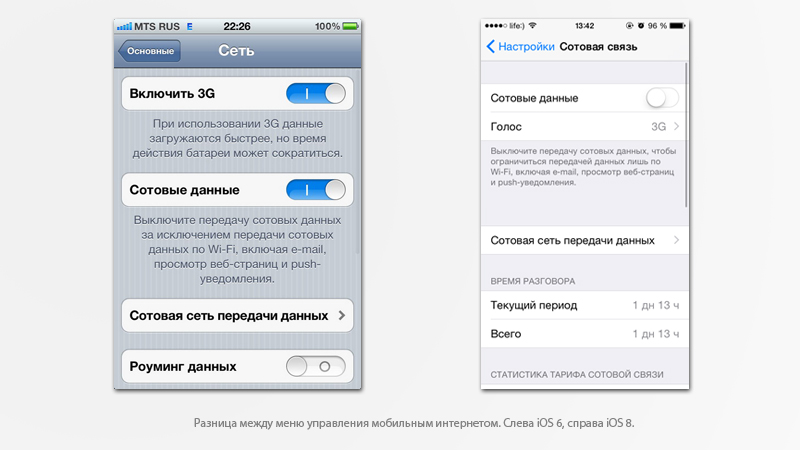
Why doesn't 3G work on iPhone?
- Check your SIM card, it may not be working.
- Look at the antenna divisions; there may simply be no signal.
- You are outside the coverage area of third generation networks, since they do not cover the entire city in all countries.
- Your SIM card does not support 3G. Contact your operator to change to the appropriate SIM card.
- The Internet connection settings may be missing; you need to configure the phone manually.
- There may be errors due to jailbreak.
Check all the points to find the problem of no internet on your iPhone.
How to turn off 3G on iPhone 4
- Go to “Settings” and then to “Cellular”.
- Tap on the “Voice” Menu and select 2G.
