5th generation iPod Touch disassembly
The best music player on the market. Essentially, this is the same iPhone 5 only thinner and without a SIM card module. But just like any other gadget, the iPod touch can break down and become unusable.
In order to bring the device into good condition, you need to disassemble it. But how to do this? After all, there is not a single screw on the iPod and the case seems inseparable. In this article we will tell you how to disassemble an iPod.
Let's start disassembling. To do this, we will need a whole set of tools and, preferably, an industrial hair dryer (a regular one will also work). The design of the iPod touch is similar to the iPad. The fact is that the front panel with the display is attached to the rest of the body with special glue. Therefore, a set of tools from an iPad or iPhone will do.
So, let's start disassembling the player. We warm up the front panel along the entire perimeter with a hairdryer. After that, use a plastic spatula to carefully lift the structure with the display, but do not make sudden movements, as you can damage the cable. You cannot detach the screen right away. On the front panel there is a frame with latches along the entire perimeter to secure the components during dismantling.
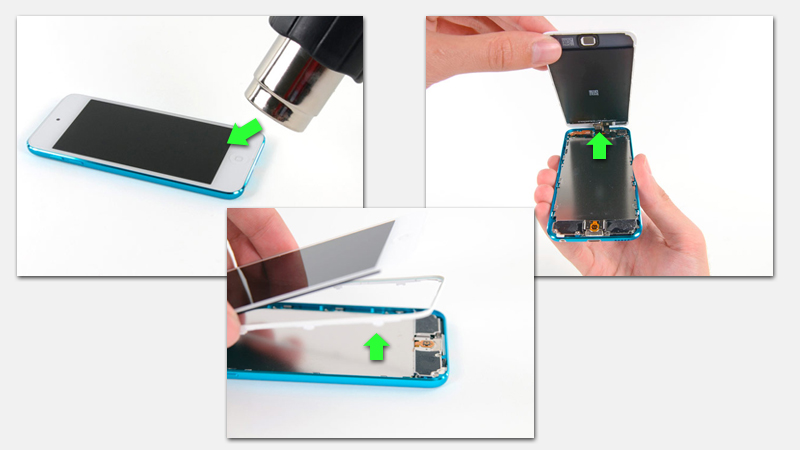
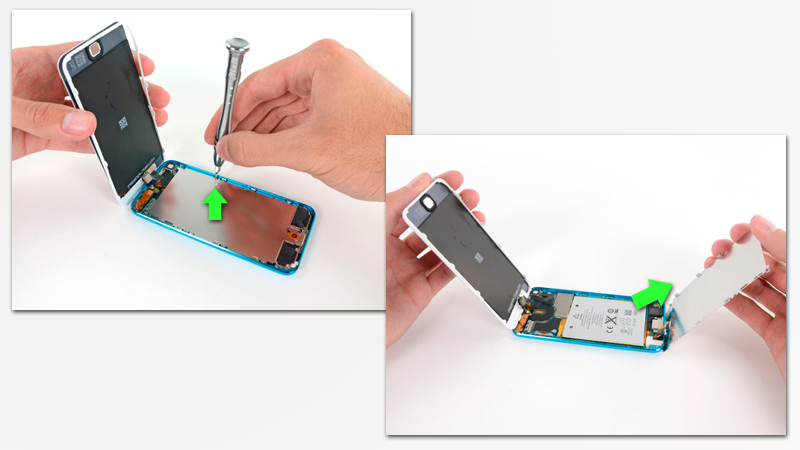
Next you need to disconnect the display cable from the motherboard. You simply won’t be able to do this, since the connector that connects the board and the display is located inconveniently. You will have to do this procedure by weight.
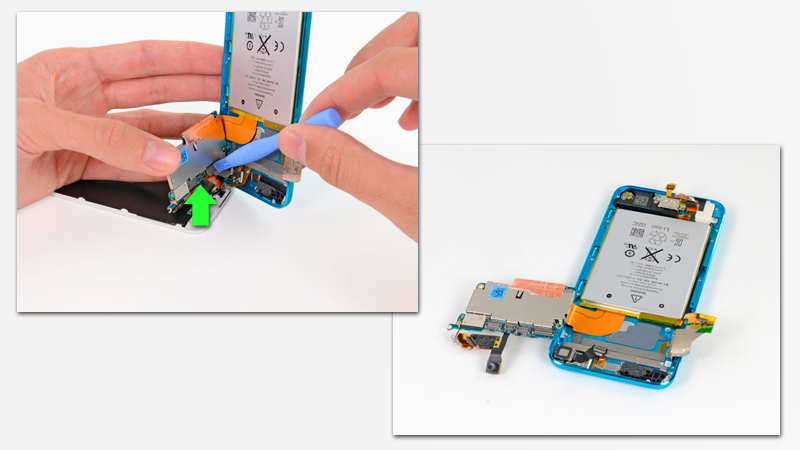
Then we remove the Wi-Fi module. Using a plastic spatula, simply disconnect it from the board.
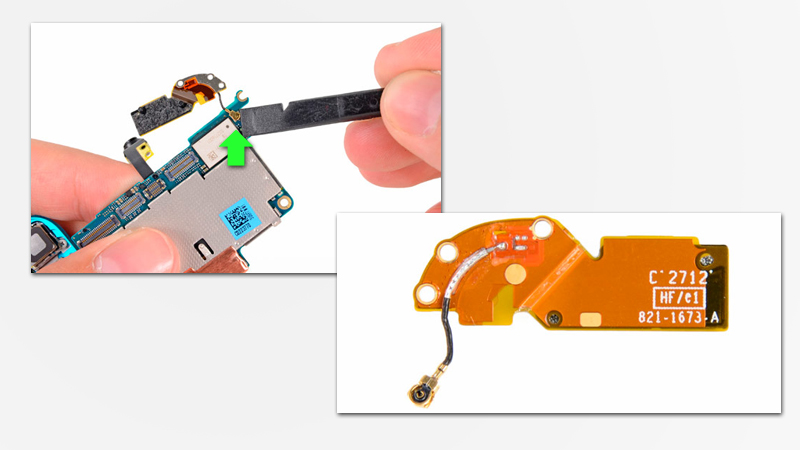
We continue dismantling, removing the structure which is combined into one train. It contains: a camera module, flash, microphone, volume and Power buttons. If even one part of this design breaks, then everything will have to be replaced together, except for the camera, which disconnects on its own.
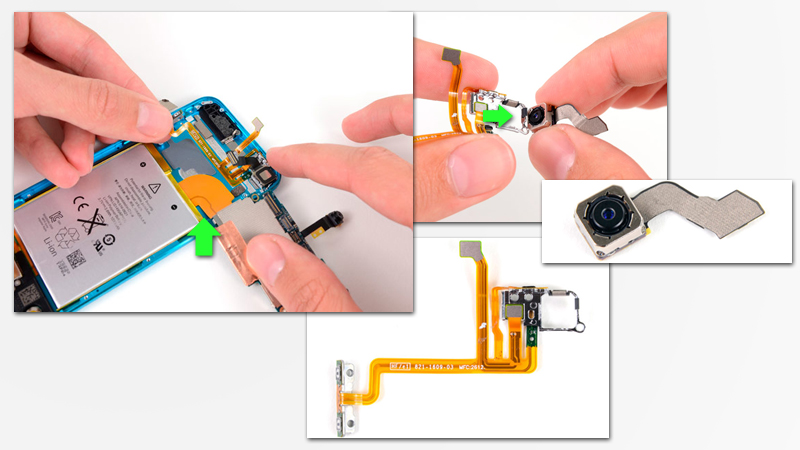
If there were problems with the display or the Home button was faulty, we disassemble the screen module. But here you can only remove the Home button, since the glass and display are a single structure to avoid dust.
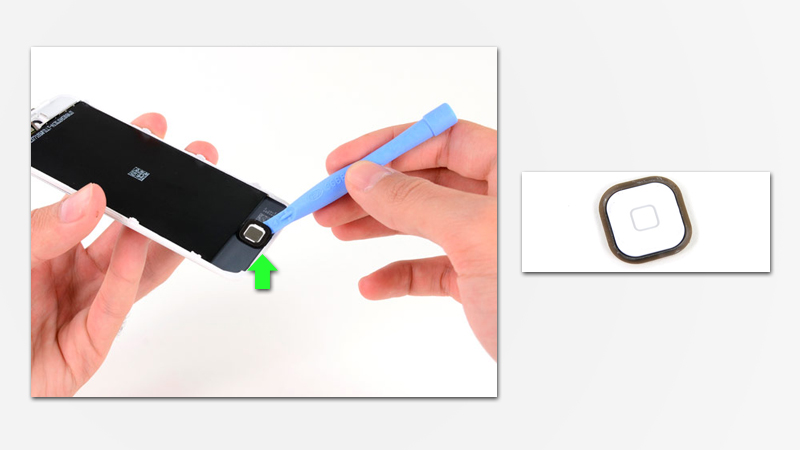
Removing the battery is easy. Just pick it up with a plastic spatula and take it out.
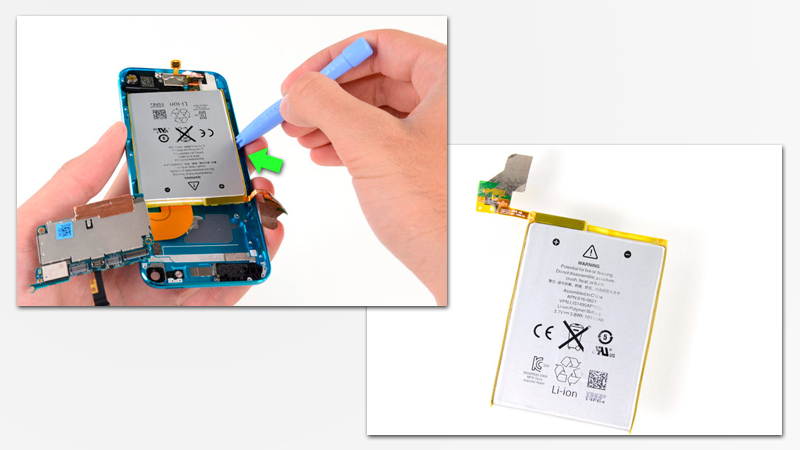
To remove the motherboard, you need to disconnect the Lightning module. To do this, unscrew the four screws.
