Oh! I broke the screen on my iPhone. How to use it now
The iPhone fell out of your pocket and met the asphalt as you got out of the car. A passerby bumped into you on the street and knocked your iPhone out of your hands. You held your iPhone to your ear with your shoulder and it turned out to be a bad idea
There are a lot of reasons, but the result is the same - you have a device with a broken screen in your hands. So what's now?
- This could have been avoided by using a full screen protective glass
- A broken iPhone needs to be repaired quickly, and the delay will create new problems
- This device will not last long, but you can still fully use it
Imagine you broke your iPhone while traveling. You cannot be left without communication in another country; a smartphone replaces your camera and navigator. What should I do?
1. Just put the waterproof case on it

I've seen dozens of iPhones with broken screens, Interestingly:
- Some turn into a web of sharp fragments, but respond to touches across the entire screen area
- On others there are only a couple of cracks, but the sensor does not work completely or partially

LifeProof FRĒ on iPhone 6s Plus
The cover is needed for so as not to cut yourself on the fragments during use.
Any of the options can be purchased at the nearest accessory store and can easily last a few more days.
2. Launch the “Camera” with a gesture, shoot with the buttons

If the screen is partially broken, you can still fully use "Camera".
To launch it, swipe left from the right edge of the display on the lock screen.
This can be done anywhere, so all you have to do is find the part of the sensor that still works.

The same applies to the Control Center.. If you can't launch the app from your home screen, try it.
By the way, on iPhone X you can also use a shortcut on the lock screen. Perhaps it will be more convenient to launch it this way.

If the bottom of the screen does not respond to touch, you can use the shutter button volume keys.
You can take a photo, start or stop video recording of any of them.
If you have a standard wired headset on hand, you can connect it to your iPhone and use the buttons already on it to release the shutter.
3. Use Siri and the virtual Home button

Most iPhone features can be controlled without touching the broken screen at all. The voice assistant Siri is used for this.
For example, it will allow you to open the “Camera” in the desired mode. Here are the required commands:
- “Open the camera and take a selfie” - launches “Camera” in front camera mode
- “Shoot video” - launches “Camera” in video mode
- “Take a photo” - launches “Camera” in photo mode
After this, you just need to press the volume button, and you can control other applications in the same way.

As additional control For an iPhone with a broken screen, you can also use the virtual Home button.
You can enable and configure it in Settings > General > Accessibility > AssistiveTouch.
This feature will be very useful if, along with part of the screen, the Home button also does not work.
4. Try a Bluetooth keyboard for typing
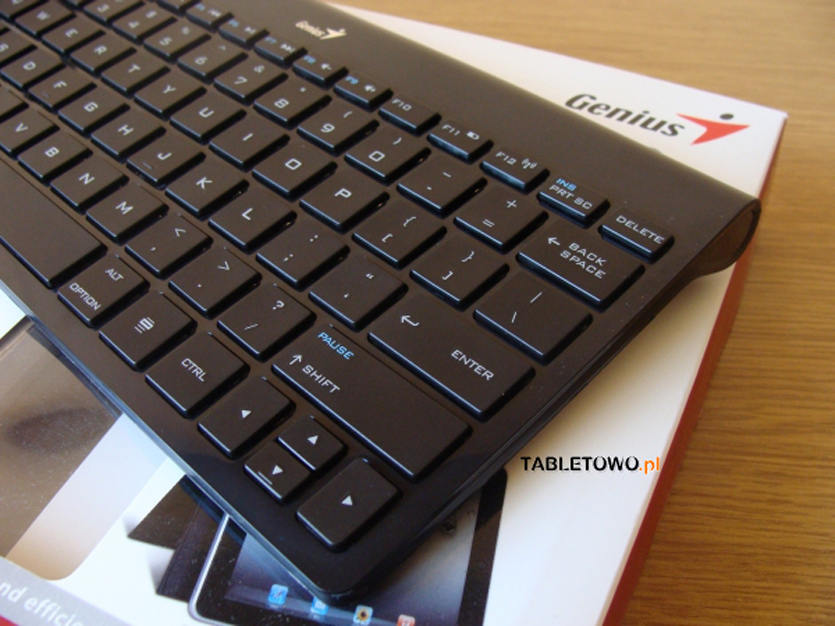
GENIUS LuxePad 9100
If the bottom of the screen does not respond to touches, there is no way to repair your iPhone, and you really need to type text, buy the simplest Bluetooth keyboard.
Some no expensive solutions needed, something like the GENIUS LuxePad 9100 is quite suitable - I use this myself from time to time.
The main thing: do not put off iPhone repair for too long

For a couple of weeks, if the situation is unsuitable or there is no time, it is possible. Next you need to change, and here's why:
1. At first the glass seems to stick to the screen, but after a couple of weeks even a small hair will begin to turn into a huge something.
This will be affected by touch, friction against the inside of a jeans pocket, and even voltage changes during charging.
When glass particles begin to fall out, you might just cut yourself.

2. Damaged glass breaks the tightness of the iPhone case, and we are not just talking about the moisture protection of the smartphone.
After a while, dirt will appear on the screen, The camera eye will become covered with dust from the inside.
It will not be possible to remove all this debris on your own, and a minimal chip will be enough for it to get inside the case.
