Find iPhone by phone number
The security of iPhone devices is far superior to that of Android. The developers assure that it is possible to find an iPhone by phone number online if you are the original owner. There are many ways to determine the location of your handheld device. The main thing is not to get depressed, and slowly try each of the options described below.
After purchase, the new user is asked to create an iCloud account, which is necessary for remote control of their device from a computer or another phone. This function was invented by developers to quickly identify lost and stolen smartphones. Also, geolocation features should be enabled by default, which are usually enabled by default.
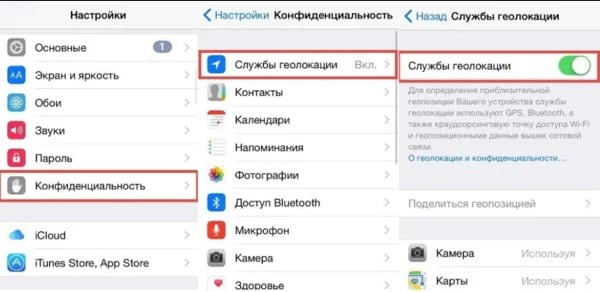
How to find iPhone via iCloud?
The iCloud application is installed by default on every iPhone device. Registering an account there is a mandatory security feature. Without an account, it is impossible to use the device. In general settings, you can enable last location detection if the device is turned off, as well as block formatting and deletion of any data without iCloud authorization data. Typically everyone turns these features on by default.
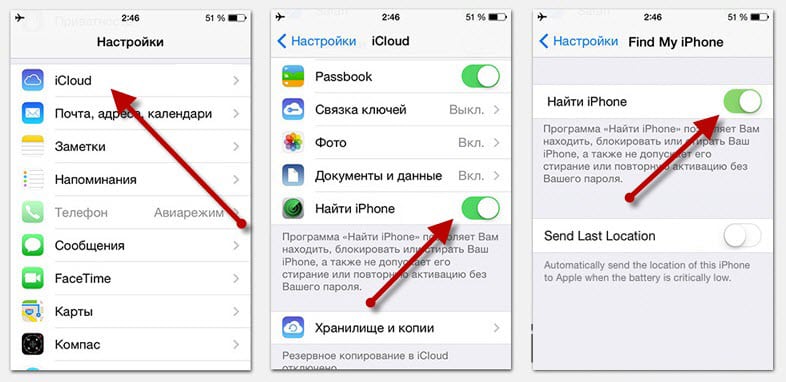
Download iCloud to your computer and log in with your AppleID and Password data from the account linked to your phone. Select the “Search for phone” function, click on the device you want to find and get to a map displaying the exact location of your iPhone. You can update the data, as well as view information about the last access to the network. If the device is still on the Internet, then you can find the iPhone by phone number now online, and take action - block with a message displayed on the screen, call or format. If the device is offline, it displays its last known location. In this case, there is a high probability that someone found your phone, otherwise it would have been on the network, or moved as the definition page was updated. If the device is turned off, you must use another method.
How to find an iPhone via Google?
For this method to work, your pocket device must be authorized in your Google account at least once. Then you will be able to log in to Google using a computer, write the request “Find my device” in the search, on this page you will have access to a list of devices authorized in your account, and you, similar to the method with iCloud, will be able to view the location of the iPhone online, as well as block its operation, ring and display a message if it is stolen. In any case, it is better to act carefully and come to the location of the phone. It is important to consider that Google does not show the last recorded location of smartphone use.
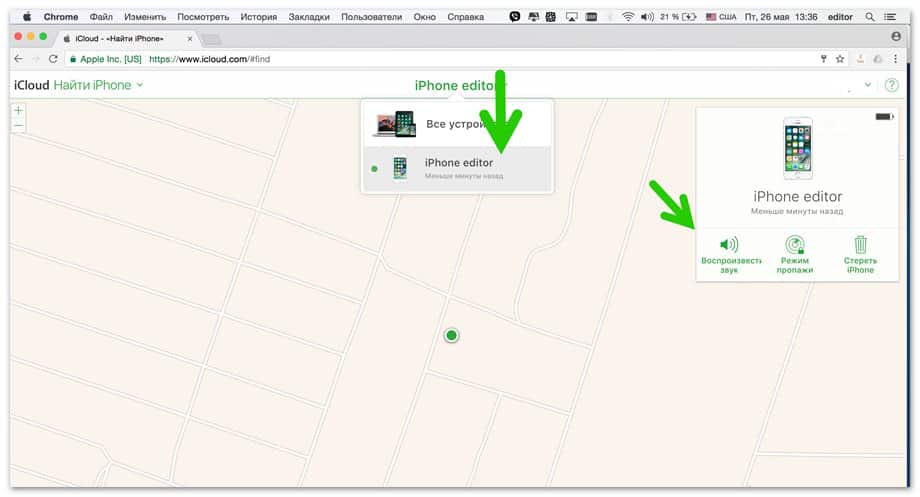
How to find iPhone by IMEI?
This option is critical if the first two did not help, or your device is turned off and the exact location is not determined. You need to find documents confirming the purchase of an iPhone - a receipt, IMEI code and other data, including a phone number. With this data you need to go to law enforcement agencies (police). Tell about the theft, provide information confirming ownership. Then you will just have to wait until you are informed about the find.
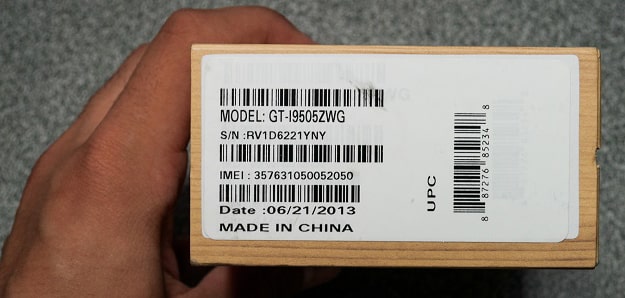
You can be sure of the effectiveness of this method, because in this case law enforcement agencies contact the cellular network operator and report the data that needs to be monitored. The moment the attacker turns on the stolen smartphone, its location and even its new card will be determined. Then your identity will be determined and your device will soon be returned to you.
Cases of lost phones are not uncommon, so there are many search methods. Only by IMEI can you find the iPhone where it is located by phone number, even down to identifying a new SIM card. The main thing is not to worry about the loss, because it is impossible to reflash the iPhone and reset iCloud. In any case, success awaits you; all you need is patience.
