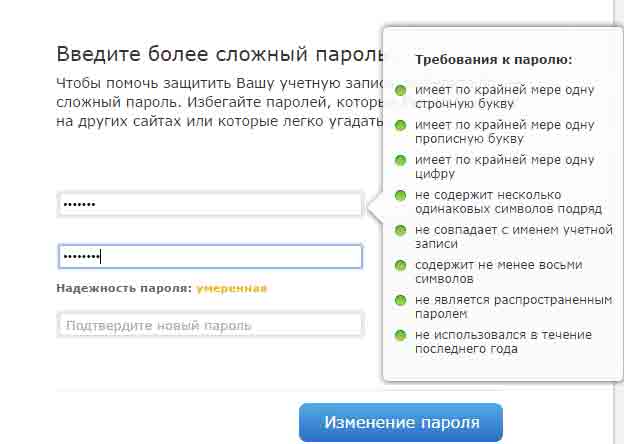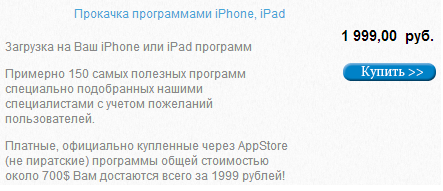What password can you come up with for Apple iD?
In this material we will discuss a primitive, but most useful thing. We'll talk about Apple ID and what it looks like. Why is this worthy of attention? This number, perhaps after the device itself, is the most important. Let's look at what a strong password should be and what criteria should be taken into account when generating it.
The ID number cannot be replaced by anything. And without it, an iPhone or other iOS device will turn into a simple piece of hardware. Of course, you can make calls and go online, as well as listen to music tracks on your iPod. But a wide world of Apple possibilities will open only if you have an account.
After generating these symbols you will be able to:
- Make software purchases in the AppStore.
- Upload music tracks and videos from iTunes.
- Use a cloud service.
- Create a backup and restore the device from it if necessary.
- Use FiceTime and iMessage.
- Place a block on your gadget, erase all data and easily find your iPhone if lost.
This is the main thing, but we can list it endlessly...
ID also stores data about purchased and downloaded software. For example, if you once downloaded free software, and a year later it began to cost 100 rubles, you can always perform the installation again. And completely free!
Not very honest sellers take advantage of this, offering owners of iOS gadgets to “upgrade” their tablet or iPhone. That is, download a lot of software. The essence of the procedure is that they enter their account (with which purchases have been made several times) and download products to your device. But resorting to this service is highly not recommended. It costs real money (from 1000 rubles and above). And, besides, no one will give you the password for your account. Without it, you will not be able to update software or download others.
Sellers will not ask you what you need, but will install everything indiscriminately (the main principle is more). Afterwards it turns out that there is very little really useful stuff there.
In short, an ID is needed to 100% use the functionality of the Apple device.
What does an Apple ID look like?
Apple is attentive to ensuring the security of its equipment and users' personal data. Therefore, the requirements for accounting are very scrupulous. Those who have been devoted fans of iOS devices for many years know these criteria very well. And for beginners, we inform you that the password should:
- Include at least one capital letter.
- One numeric character.
- Do not repeat the name of the account itself.
- Contain at least eight characters.
- Be different from the previous one (if there was one).
As you can see, the requirements for Apple ID are not that complicated, and they can be met quite easily. But your ID will be quite well protected. If, when entering symbols, the system does not accept them, it means that one or more conditions are not taken into account, and you have come up with an inappropriate combination. Modify the same combination or create a new password.
You can give more than one well-written password. See examples from ID Apple below.
First we come up with an incorrect password, for example:
This combination seems to meet the requirements, but it is obvious that it is completely unreliable. It will not be difficult for attackers to guess such a password.
You can give an example of the correct password:
It is immediately clear that this combination of symbols is more confusing, and therefore more reliable, than the previous one.
So, the password has been generated. What to do next? First, write it down in a safe place. And secondly, never tell anyone. After all, knowing these symbols, you can extract any information from iCloud without the knowledge of the rightful owner of the account. This applies to photographs, videos and much more. In general, everything that is stored in the cloud.
And we never forget these symbols (it’s better to write them down on paper), otherwise in case of serious problems you will have to contact Apple technical support. And this is time, waiting, collecting documentation, nerves... And it’s not a fact that everything will end in success if you don’t have, for example, a receipt for purchasing the device.
It is equally important to take care of your e-mail, which was used to create your account. After all, if someone else gets access to it, all the measures described in this article will no longer help.
So, we carefully keep it from prying eyes (and don’t forget ourselves):
- e-mail used to create an account;
- ID password characters.
If you follow these simple rules, the information on your iPhone or iPad will be securely stored.
Two IDs on one iPhone: is it possible?
It is allowed to purchase applications and download free software under two different numbers. The main inconvenience here is that you will need to enter different password characters during updates. IDs can belong to different countries, but every time you enter the AppStore with one of them you will have to transfer to the store of the country to which the number belongs.
But there is one caveat - a certain device is linked exclusively to one ID number. Therefore, services like iCloud and others will only interact with one number.