How to recover deleted applications on Android - some tips
When using modern smartphones on the Android operating system, users often install a lot of additional software, which is both entertaining and helps optimize the operation of the device, organize its own interface, communicate with users online and for many other purposes.
At the same time, quite often situations arise when applications are somehow deleted from the phone.
This happens in several scenarios:
- Buying a new phone. Updating applications, cleaning unnecessary ones, among which important software was accidentally deleted;
- Accidental deletion of programs via the desktop when the user wanted to move the icon, but it was deleted via the trash bin;
- Loss of programs after a Hard Reset of the operating system. In this case, all data is deleted and the owner of the phone receives an empty OS with software and settings that were by default from the factory;
- The software has been deleted or damaged by viruses;
- The applications were deleted by a random user who temporarily took possession of the phone or tablet.
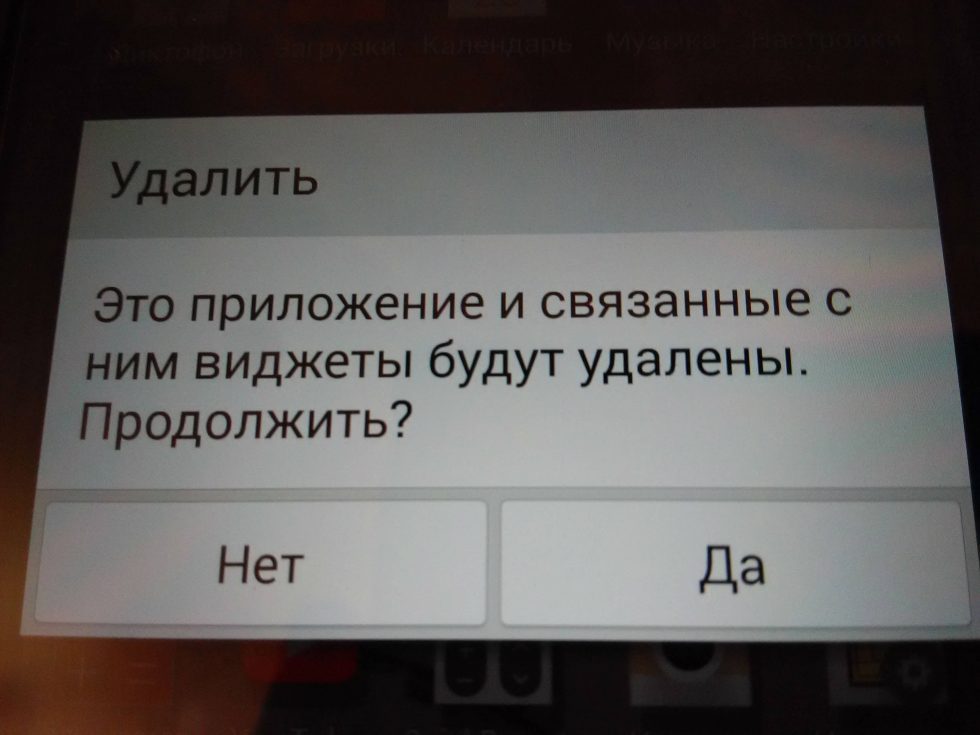
In practice, the above and other situations occur quite a lot. And most users then ask the same question: “How to restore deleted applications on Android and is it even possible?” We are ready to immediately make you happy and unequivocally confirm that restoration is possible. It is much easier to do than in situations with lost files.
Program recovery options
Today there are several ways to recover deleted applications on Android. The first and most complex option is the algorithm that restores files deleted from the OS (programs, music, photos, videos, notes and much more). However, it is important to note that for applications it is more effective to use the option using Google Play. This is the most effective method that is easy to perform and suitable for both experienced users and beginners.
Recovery via Google Play
To get started, the standard application is suitable. On global versions of the operating system, this software is standard. You may only need to download it on an OS that does not have the Google application package. More often, such situations occur on versions of phones for the Chinese market.
Recovery algorithm

After logging into Google Play, you must complete the following steps:
- Go to the menu. In the mobile version it is displayed as an icon with three horizontal lines;
- Select the "My apps and games" section. Next is the “All” tab. Here you will see all the software installed on your device. If a program or game is installed, then the words “Installed” or “Update” will appear next to it if there is a fresh update.
- To find a deleted application, you can use a filter. For example, “Free”, “Paid”. You can also use the installation date if you remember it.
- Find the removed applications in the list and install them again. In some cases, it is also possible to restore data if it has not been cleared from the phone’s memory.
Recovery features and nuances
- If your smartphone or tablet does not have Google Play, then you can install it as an apk file. You can download it both on official websites and on specialized forums.
- If there are no remote programs or games in the list of applications, we recommend that you make sure that you are looking for the software through the correct Google account. If necessary, log in to the correct account. Often there may be multiple accounts on a device;
- You can return additional data from the application through file recovery. You can find these articles on our website, where all the steps will be described in detail.
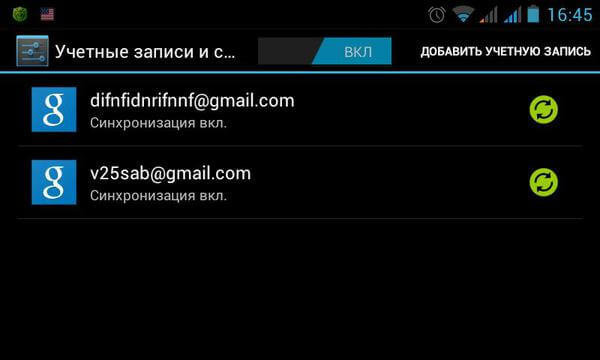
If the algorithm is executed correctly, you will restore all deleted applications. It doesn’t matter whether you deleted them by accident or thought that they would no longer be needed. We are glad to provide you with useful assistance and to see you among our readers.
