How to Recover Deleted Data on iPhone and iPad Using iCloud
Deleted data recovery function. This is great news for those who have mistakenly deleted something important or even lost all data from their iOS device. Below I will tell you how to recover deleted files and data in iCloud.
Remember that deleted data can only be recovered within 30 days. After this time, files and data will be permanently deleted. To use them, you need a smartphone, tablet or computer (with any operating system) and a web browser - recovery only works through the web interface (I hope for now).
What data can be recovered?
- Files in iCloud Drive (Pages, Numbers and other programs that support).
- Calendars and reminders.
- Safari bookmarks.
How to Recover Files in iCloud Drive
iCloud Drive can store any type of file smaller than 15 GB as long as you don't exceed your iCloud storage limit. — There are no file type restrictions. Work documents, study projects, presentations and other materials will be synced across all your devices.
If you accidentally or arbitrarily deleted files from iCloud Drive, you can restore them by:
After this, the recovered file will be back where you deleted it.
Please note that next to the files the time during which it can be restored is displayed. Once it ends, the files cannot be returned.
How to Recover Contacts on iPhone, iPad and Mac Using iCloud
Before you do, you should know that the selected contact archive will completely replace existing contacts on all iPhones, iPads and Mac computers connected to your iCloud. This will archive your current contacts so you can get them back if needed. To restore contacts in iCloud:
- Go to iCloud.com;
- Go to the Settings application;
- Scroll to the bottom of the page and click on the “Restore Contacts” button;
- Opposite the desired archive with contacts, click the “Restore” button.
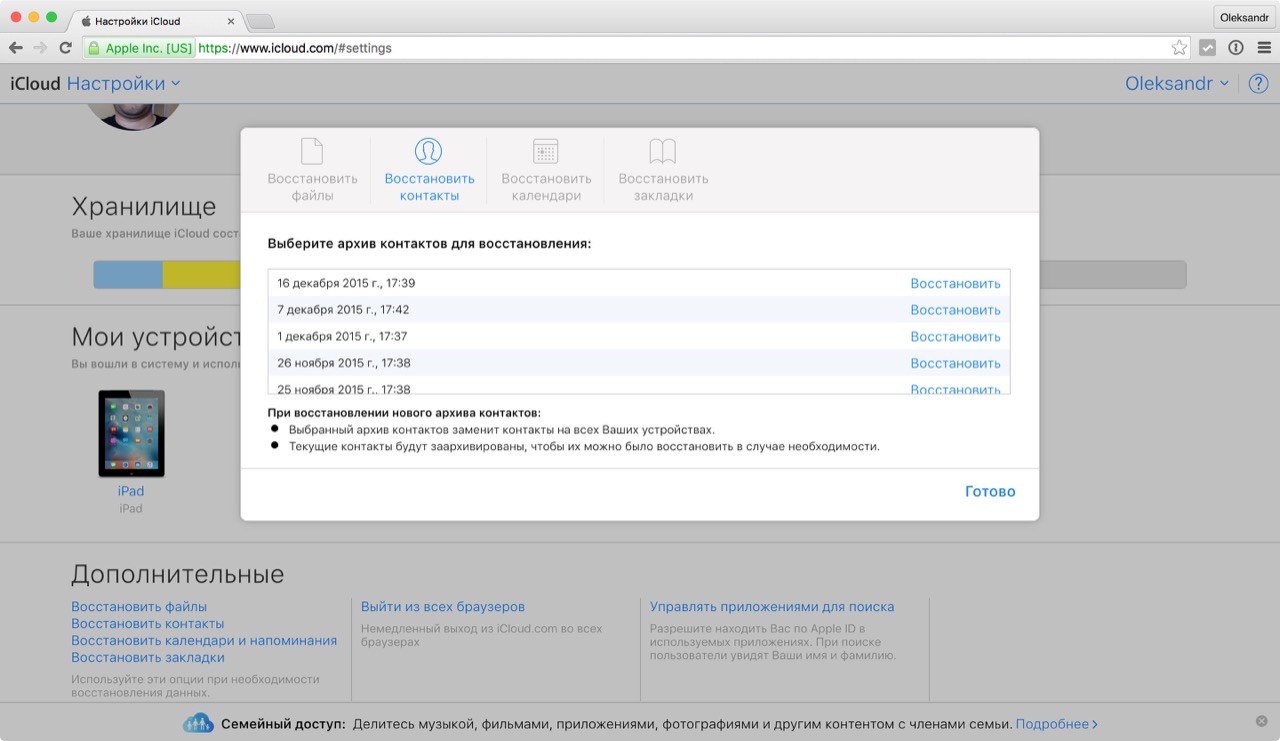
You will not be able to select contacts one by one: either restore everything or nothing.
How to Recover Calendars and Reminders in iCloud
Apple periodically creates calendars and reminders. Any of these archives can be restored in the same way as contacts: the selected archive will replace all calendars and reminders on iOS devices connected to your iCloud - all current data will be archived separately.
Please also note that public access information will be deleted. You will have to re-upload calendars and reminders to the public or request access to them from the owners. To restore calendars and reminders in iCloud:
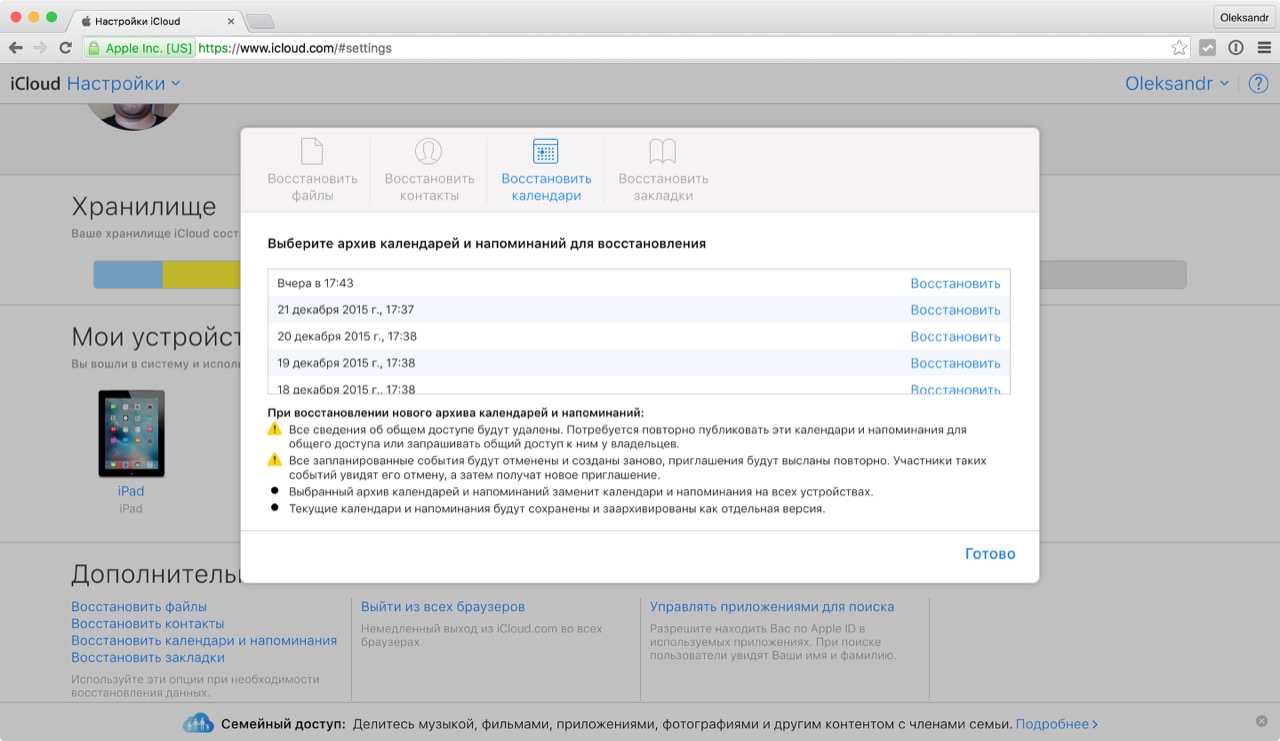
How to Recover Safari Bookmarks on iPhone, iPad and Mac
Similarly, iCloud restores Safari bookmarks between all devices connected to the cloud storage. In Settings on icloud.com at the very bottom of the page, click on the “Restore bookmarks” button and follow your heart.
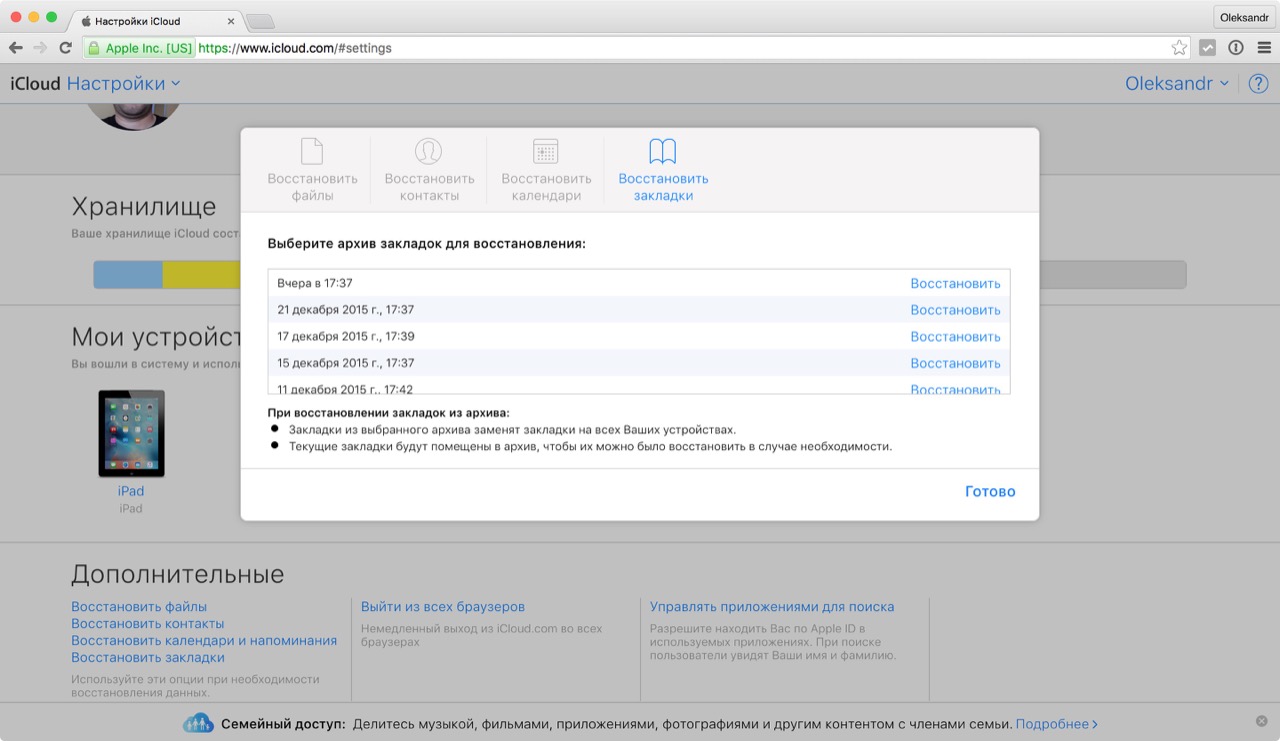
Finally
I hope that in the future Apple will implement this feature directly into iOS and OS X, as it is not easy to find right now. Those who dreamed of Time Machine for iOS now have a similar cloud solution.
