How to recover a deleted application on Android
Today there are more than three million different applications in the Play Market program. The modern user very often installs new programs on his smartphone and has no restrictions at all in the choice of utilities.
Naturally, before installing new applications, the user is forced to delete those that are no longer needed. But it very often happens that after uninstalling unnecessary things, it becomes necessary to return one of the applications, but its exact name is not known. This problem can be solved very simply, and later in the article some methods that have proven to be the most convenient and simple will be described.
Application recovery options
The Google Play cache stores all information about downloaded games and programs, which greatly simplifies the process of restoring them after accidental uninstallation. And even if your Google account was installed quite a long time ago, you can find absolutely all installed utilities and return them at any time.
Method 1: Play Market application
This option is the simplest and will not take you much time. The mobile application is convenient because you can use it at any time as soon as necessary. It also sorts all the software on your device by installation time.
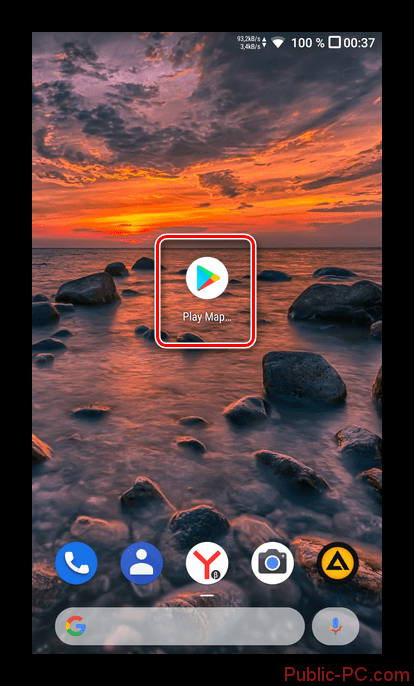
Now install the utility as you usually do when using the Play Market. If you created a backup copy while using this program, then all your data will be restored along with the application.
Method 2: Google Play in the browser
There is no need to use the mobile version of the application to restore the necessary utilities. You can use the web version of Google Play by first logging into your account using your username and password.
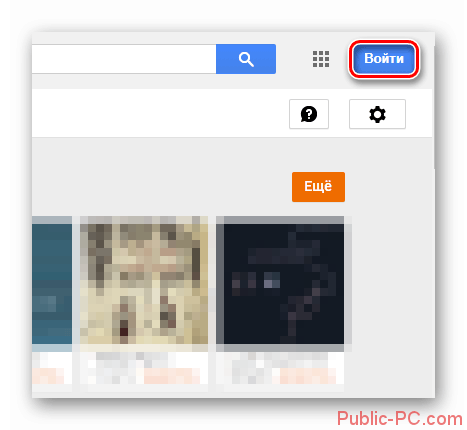
Unfortunately, in the web version, all previously downloaded programs and games are not sorted by how recently they were downloaded. Because of this, you will have to go through the entire suggested list of applications, even if you have been using your device for several years.
