How to recover a deleted application on iPhone: 3 effective ways
Accidental deletion is not uncommon for users of modern smartphones, but restoring lost information is a rather time-consuming process that requires prior backup. This problem is especially common on iPhones.
Deletion of important data may occur due to the fault of the owner, or may also result from a software failure. Fortunately, recovering deleted files is possible in most cases. There are both built-in and third-party tools for this.
Requirements for restoring applications
The only condition is that the user is authorized exclusively under the Apple ID from which the application was downloaded for the first time. If a program was downloaded under one account and then deleted, it will not be possible to restore it in another account. And if all the conditions are met, the problem of how to restore a deleted application on an iPhone becomes completely solvable.
Applications can also be restored if it was:
- paid and will have to be paid for again;
- removed from the App Store and not available for first download.
As you can see, any application after deletion is available for restoration.
Ways to recover deleted applications
The most effective and most frequently used means of recovering files on iPhone are:
- iTunes utility;
- use of iCloud cloud storage;
- from the device.
Methods for recovering files on an iPhone are noticeably different from fixing a similar problem on other smartphones. Therefore, it is recommended to use the solutions provided by Apple.
First method: from the device
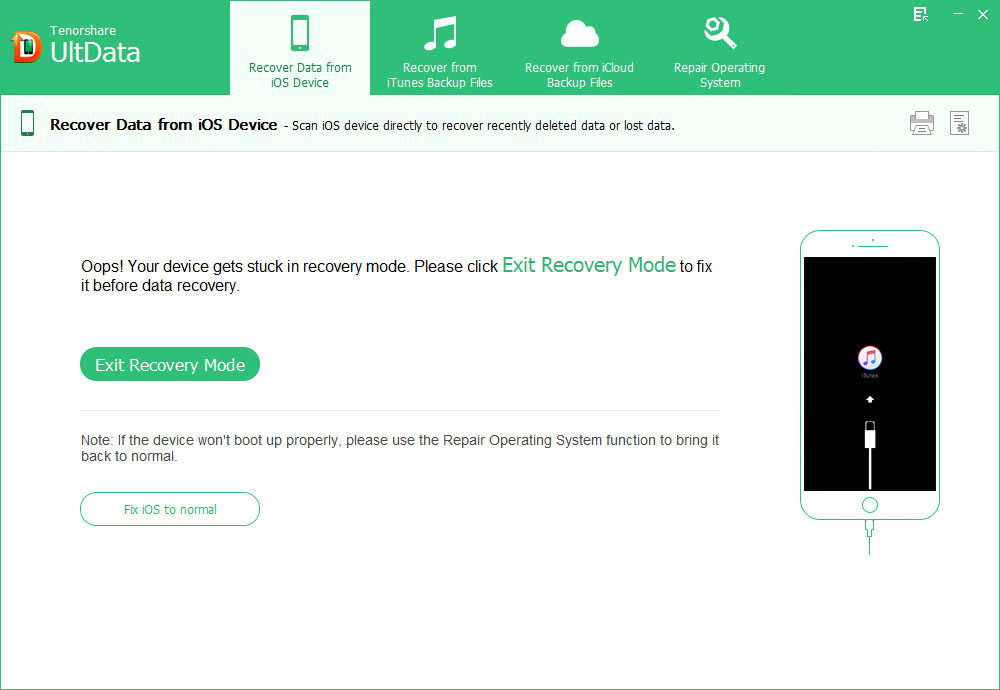
To restore lost information using the device itself you will need:
- Launch the UltData program and select the “Recover from iOS device” tab located in the top menu.
- Mark applications and attachments within applications that are required for recovery.
Please note that in the left panel you can both view the deleted application on the iPhone and access its contents.
Second method: iTunes utility
The iTunes software product, developed specifically for Apple devices, allows you to buy licensed software, download new content to your iPhone, as well as remotely manage the device and create restore points.
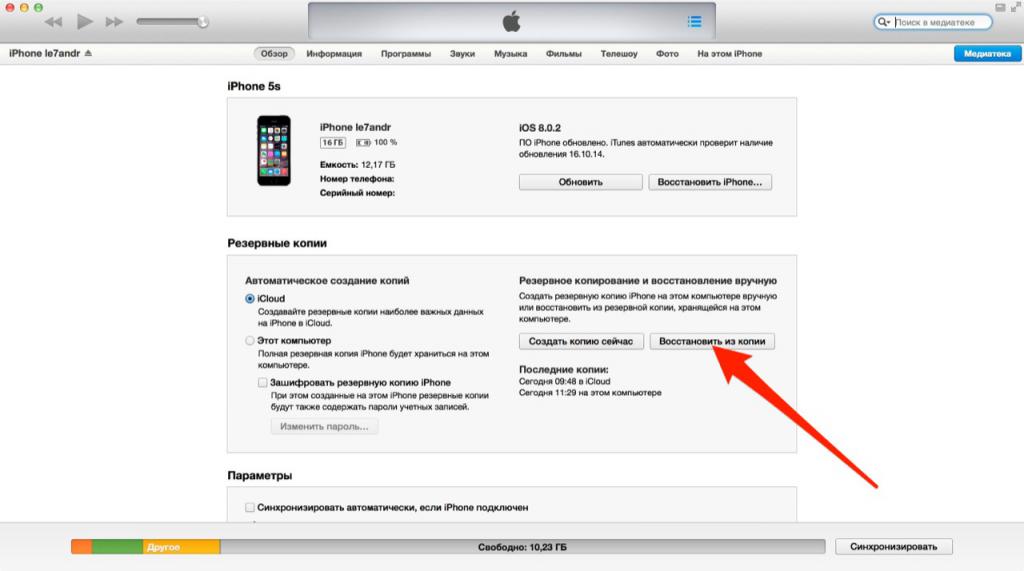
Before you return a deleted application to your iPhone, you need to find a copy of the operating system on your personal computer. Backups are not created automatically, so they must be done manually.
So, to create a restore point you will need:
- Connect your smartphone to your personal computer and launch the iTunes utility.
- After the computer detects the device, select “Create a copy.” After some time, copying will begin, after which you will see the corresponding message in the “Latest copies” section.
To restore an application using iTunes, you must:
- Connect the device to your personal computer and go to the “Store” section.
- Select the “Shopping” section.
- Find the deleted program and go through the recovery procedure.
Now, if any files were accidentally deleted, they can be returned using a previously created restore point.
Let's look at another method for returning previously deleted files. To do this you should:
- Connect your iPhone to your computer and open the iTunes application.
- Select "Restore from copy" in the "Browse" window.
- Select the desired backup point from the list and start resuscitation.
At the end of this process, all data up to the date specified in the recovery point will be returned.
Third method: iCloud cloud storage
Cloud data storage facilitates the automatic creation of iPhone backups with all user information. To activate this function, you need to go into the device settings and enable the corresponding item in the “Storage and copies” tab.
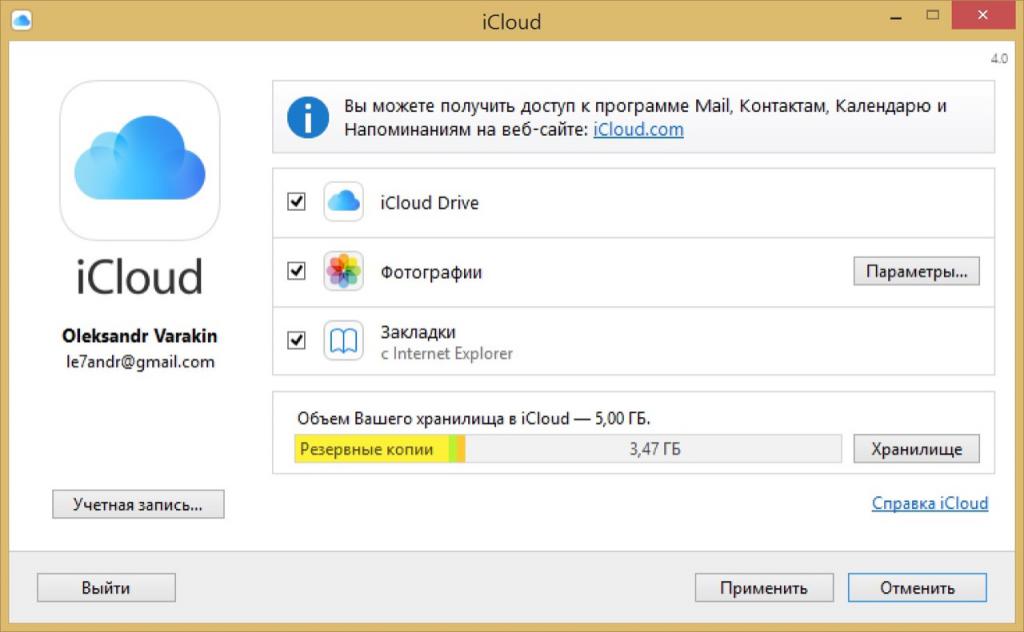
As a result, if you have constant access to the Wi-Fi network, recovery points will be created automatically at intervals set by the system. It should be noted that the disk capacity is 5 GB. However, the space can be increased for an additional fee: 60 rubles for 50 GB.
Before you restore a deleted application on your iPhone using iCloud, you must:
- Download cloud data storage via iPhone and log in to your account using your password and Apple ID.
- In the window that opens, select “Settings”.
- In the lower left corner find “Advanced”.
- The “Recover Files” tab will appear, which will contain data deleted in the last 30 days. All you need to do is mark the required files and click “Finish”.
If a user has deleted a contact on an iPhone, how to restore them to the phone book or return notes and reminders to the calendar can be found in the “Recover Files” tab.
Recovering lost data does not require any special knowledge. The problem of how to restore a deleted application on an iPhone can be dealt with using both the functions provided by the device itself and a number of applications that simplify this process.
