How to install VK on iPhone 4?
Several years ago, various networks for communicating on the Internet became an integral part of the lives of many people. One of the most popular networks, VKontakte, ranks first in terms of the number of users.
Of course, like any other resource, this social network produces applications for iOS devices. Millions of users have installed VKontakte on iPhone. Communicating with friends on this network from a phone is much more convenient than from a PC. And if you have not yet downloaded this application to your gadget, our article will tell you how to install VKontakte.
This procedure is not difficult to do, but there are a number of nuances. For example, the software is not suitable for all versions of operating systems. Problems often arise with using the application, in particular for iPad owners. This and much more will be discussed further.
Why download this software into an iOS gadget at all, you ask. After all, you can easily use the PC version. That's right, but there are a number of advantages for the iPhone, namely:
- You can listen to your favorite music tracks from a search or a playlist you created yourself.
- Very fast application.
- Convenience of reading news, recordings, watching videos and correspondence.
- Ability to set up alerts about new events in your account.
- Free program.
This list can be continued for a long time. It’s better to just download the software and try it in action. We’ll talk below about how to do this on iPhone 4, 5 and other iOS device models.
Installation methods for VKontakte iOS devices
There are 2 methods of performing this operation, namely:
- Using the iTunes utility.
- Using the iOS gadgets themselves.
Let us recall that several years ago Apple removed software from its online store due to the application distributing prohibited materials. Therefore, until a certain time, it was impossible to use the social network from the screen of your device. But iPhone owners could access the mobile version of VKontakte, which is also very good. Today the situation has changed, and there are versions for both iPhone and iPad.
How to install VK on iPhone 4?
Currently you can download VKontakte, an application from the Apple store. This year, its update was released, namely, the VK App for iOS gadgets with operating system version 8, and in addition for the latest generation devices. In addition, the tablet version has been returned to the store. Long discussions between the developers and Apple led to the fact that audio recordings were removed from the menu.
Let us remember that the last update of the VK App was made only in 2014. And today it received support for iPhone displays of the sixth line and OS version 8.
In addition, the functions of stickers have been significantly expanded and a search with new features has been added (in the menu on the left side).
For the first time, users were able to change their profiles and look for new contacts in other social networks; add people who are close to them and so on. It also became possible for users to view video clips uploaded by other people, attach messages to the wall, and much more.
As for the tablet version, it has acquired many useful functions. And the biggest changes came with reading the news. Now the user can hide some entries, there is a display of the number of unread messages and a quick transition to them. The developer has also added a function to unsubscribe from new comments on messages, photos or videos.
The installed file with the VKontakte application on any iOS gadget does not allow you to listen to music tracks. In the previous version, the user could play tunes exclusively from his collection of tracks, but now this function has been removed. A representative of the social network explained that this decision was made due to Apple's strict policies. They were also recommended to use the mobile version of VKontakte to listen to music.
Let us remind you that the version of the software for Apple tablets was removed from the App Store in May 2014. But within a few months, users were promised to return it. But the matter was complicated by the fact that the moderators of the Apple company did not approve the software proposed by the developers for a long time. For a similar reason, no new versions of VK App have been released since the same period. But this program was still present in the store.
The previous version of the software did not receive very good reviews from users. And most of the complaints were related to the limitations of the technology for listening to music tracks.
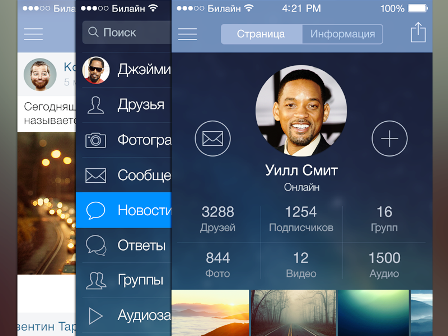
And the procedure for installing VKontakte on iPhone via iTunes looks like this:
- Downloading and installing software on a PC.
- Exchanging data between an iOS gadget and a computer.
- Follow the manager's instructions.
Installation directly from the device involves:
- Selecting the App Store icon on the display.
- Find software using the search bar or select from the recommended ones.
- Download and install the program.
Note that the software takes up very little space. And it is available in 4 languages, including, of course, Russian.
