How to use iCloud on iPhone, iPad, Mac OS
iCloud is a unique service from Apple that allows you to store and synchronize all your data between all iOS devices. A frame shot on an iPad instantly appears on your iPhone, and an updated address book on your iPhone keeps the data updated on your iPad. The way iCloud works is quite simple and is clearly shown in the picture:
iCloud includes components such as Mail, Contacts, Calendar, Find My iPhone, iWork, Photo Stream, Notes, and Reminders.
In order to start working with iCloud, you need to log in to your AppleID. To do this, go to the iOS settings and select the iCloud menu. After which we enter our username and password in the appropriate fields on the left. If you are already logged in as your user, you can skip this step.
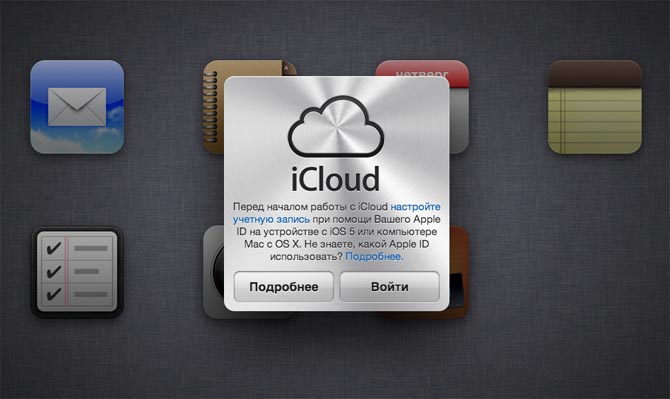
Once logged in we will see a list of all the components that have been listed below. Opposite each there is a switch, which, as you might guess, is responsible for the operation of one or another component.
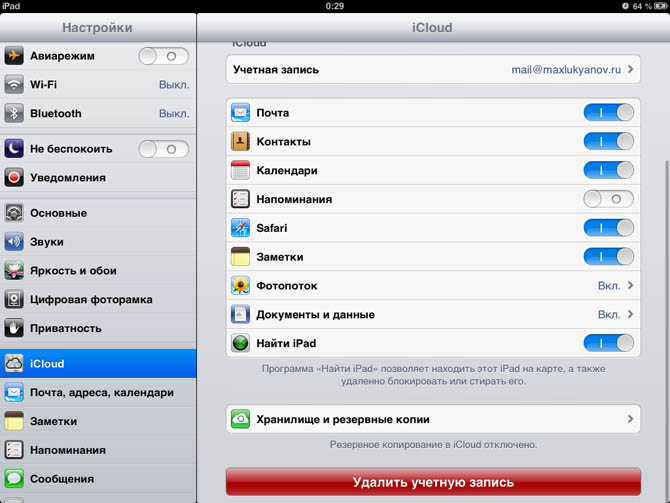
Each user has exactly 5 GB of storage available in iOS. You can purchase additional space, but you will have to pay for it. For 10 GB you will have to pay $20 per year, for 20 - $40 and for 50 - $100, respectively.
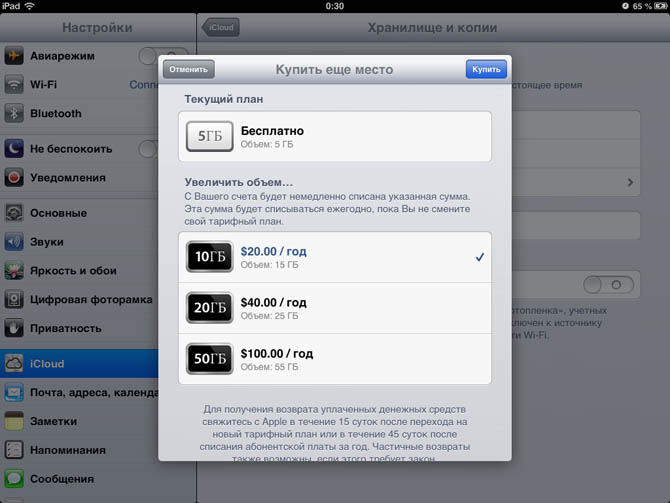
I would like to pay special attention to “Photostream”. All your captured photos, regardless of the device they were taken on, are sent to one storage location. However, the maximum number of photos is 1000 pieces, regardless of the tariff you choose. After you cross the border, the following scheme will work - the oldest picture is deleted and a new frame takes its place.
However, you will not be able to delete photos from the Photos application. Deactivating a photo stream will delete all photos from that device.
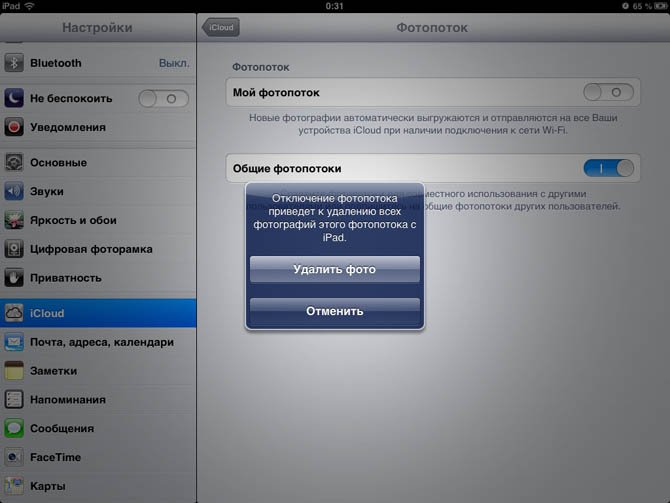
iCloud works almost the same on iPhone. A screenshot is immediately displayed, which provides information regarding the total space and used, as well as the global iCloud operation switch.
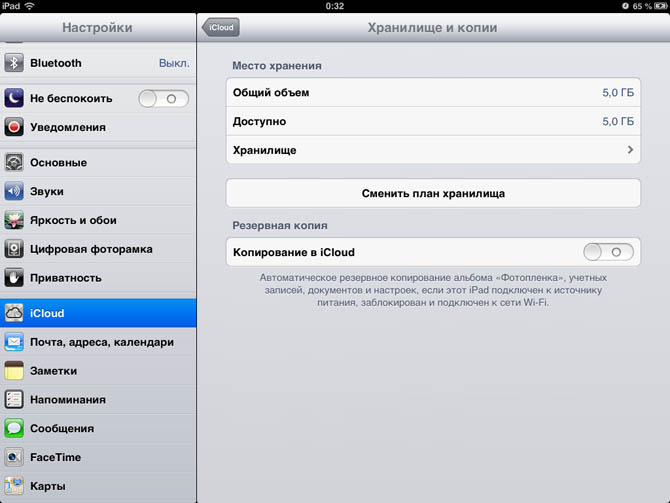
The list of components is completely similar and I don’t think it’s worth repeating.
It should also be said that the iCloud service has a web version, available at iCloud.com. From this site you can access all stored data, delete and move information. You can not only upload documents, but also edit them online. This is very convenient - all changes immediately appear on all your iOS devices. And only in iCloud.com can you delete photos from the photo stream - in this case, devices will leave only those photos that were taken on the same devices, and the limit on the number of stored photos on iOS will decrease, increasing the space for the limit of a thousand photos.

iCloud is a very useful and necessary service that greatly helps when working with a large amount of various information. Try it and see for yourself.
