If you forgot your iPhone or iPad password: two ways to regain access to the device
Apple offers owners of an iPhone, iPad or iPod touch several ways to protect information on the device, one of which is locking it with a password. However, this password can suddenly slip out of your head and if you enter it incorrectly multiple times, the gadget will be temporarily blocked. Find out what to do if you forgot your password or a message about disabling the device appears later in our guide.
If you enter the wrong passcode several times in a row, your device will be locked and a message will appear indicating that your iPhone or iPad is disabled. If you can't remember your password, you'll need to erase your device using iTunes, Find My iPhone, or recovery mode. Then restore your device's contents and settings from the backup.
Recovery via iTunes
If your iPhone or iPad was previously synced with iTunes, you can restore it.

Step 1: Connect the device to the computer you usually synchronize with.
Step 2: Open iTunes. If the program prompts you to enter a password, try performing the procedure on another computer with which you synchronized. Alternatively, you can use recovery mode.
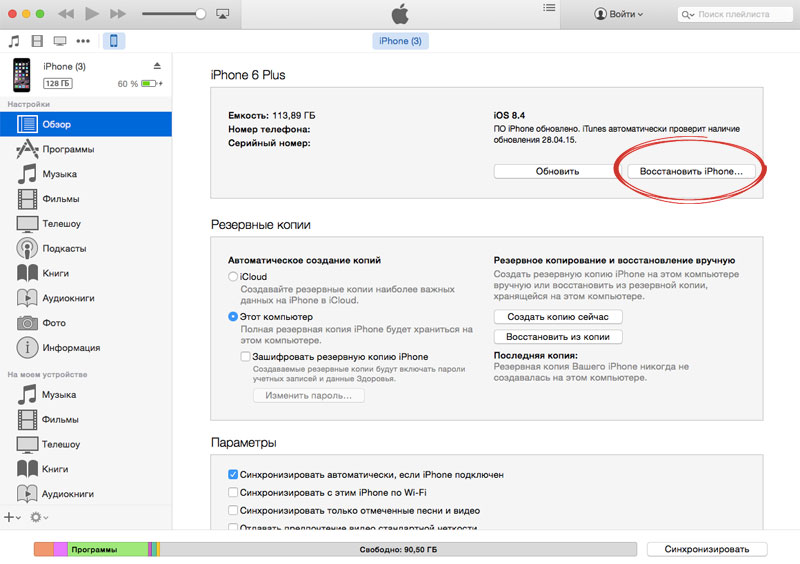
To enable recovery mode on your device, press and hold the Home button. While holding the Home button, connect your device to iTunes. If the gadget does not turn on automatically, turn it on manually. Continue holding the Home button until the Connect to iTunes screen appears.
Step 3: iTunes will automatically sync and back up your device data. If this does not happen, synchronize your device data with iTunes.
Step 4: After syncing is complete, restore your device.
Step 5: When iOS Setup Assistant prompts you to set up your device, select Restore from iTunes Copy.
Step 6: Select your device in iTunes, and then select the latest backup of your data.
Using Find My iPhone
If Find My iPhone is enabled on your device, you can use it to erase your data.
Step 1: Go to icloud.com/#find to check if Find My iPhone is enabled on your device.

Step 2: Click the All Devices drop-down list at the top of the browser window.
Step 3: Select your device and click the Erase [device] icon to erase the data and password from your device.
Step 4: Use the Setup Assistant on your device to restore your device from the latest backup.
