What does it mean Apple iD is deactivated for security reasons?
The first thing we will figure out is what an Apple ID is. Apple ID is your email to which you have linked your device. It became possible to block a device using the Apple ID option not very long ago; to be precise, this function became available with the advent of the new version of iOS 7. Manufacturers used this function to increase the security of your device, for protective purposes against theft or loss of the device.
So after all, if your apple id is deactivated, what should you do? In this article, we will look at the first reasons for blocking your ID, find solutions for unlocking, and find out whether it is possible to bypass the Activation Lock option.
If your apple id has been blocked, then you may see system messages on the screen like “ID is blocked due to security reasons for your phone” or something similar, there are many variations.
Whatever variation of this inscription appears, it tells us only one thing: your access to the phone cannot be achieved until you restore your account.
In order to make sure whether your entry is blocked or not, you need to go to https://www.icloud.com/activationlock and follow these steps
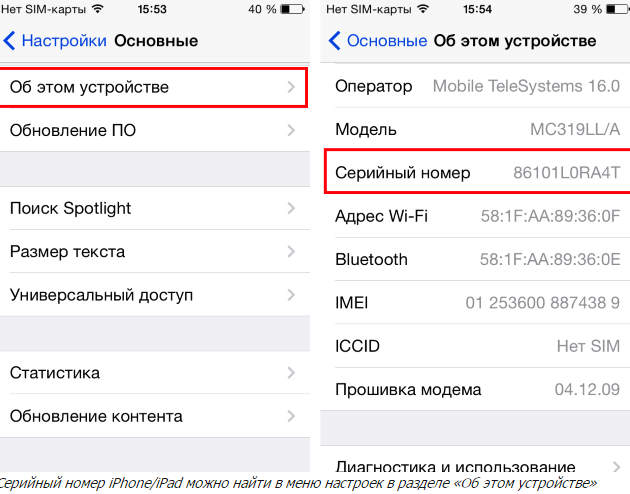
- We need to enter your IMEI in the text field, you can find it in the phone settings in the “About device” tab
- Next, enter the captcha to confirm that we are not a robot.
- Click on the “Continue” button
Common reasons for blocking
If you enter the wrong password several times, the system may be locked automatically; this applies to applications such as iTunes, iCloud and AppStore.
If you often change the personal data of your profile, or money is often returned to your card for applications that you purchased, there have also been cases if you often change the details of payment bank cards. All this is regarded as suspicious activity on your account and moderators may temporarily freeze it.
It is also possible that your account was hacked, in simple terms, hacked. This doesn’t happen very often, given one of the strongest security systems, but if someone really, really needs information from your phone, then this option is also possible, as there have been cases.
Sometimes blocking occurs after updating your device, I don’t know why this happens, but I assume it’s due to system errors.
And of course, the most common and popular option is that the user simply forgot the password for his ID.
Solution
In this chapter we will look at two types of solutions to this problem, the first part we will consider if the account is yours, in the second part we will talk about what to do if the account is not registered in your name.
Your account
Let's say that when you created a password, you used a password generator or simply came up with a very complex password that is difficult to remember and forgot to save or write it down.

In this case, you need to go to appleid.apple.com and enter the answer to the security question that you specified when registering your account. Next, you need to follow the assistant who will accompany you in the window that appears.
The next action will be to send a letter containing everything you need to reset your password; it will all look like a link that you will need to follow.
If you do not remember the main email, then you can send this link to an additional one, but only if you specified it during registration.
Not your account
I would like to immediately note that if this is not your account, then recovering your password will be much more difficult. In this chapter we will look at several types of ID unlocking, the first of which will be unlocking via email, and the second option will be relying on the Apple call center.

Call center
Find the center number in a search engine and call them, the company’s employees will definitely inform you of all your questions and help you in any way they can. They work from nine in the morning until nine in the evening. If you decide to call technical support, keep close to you all the necessary documents that were listed in the previous paragraphs.
Is it possible to bypass Activation Lock?
There is a huge amount of information on this topic on the Internet. But only one stands out among them all, and is quite popular. This method only works on iOS 8 and 9 operating systems. After following the steps in the instructions, you will be able to get some of the phone’s functions, but unfortunately not all of them and it is recommended to do this in very, very rare cases.
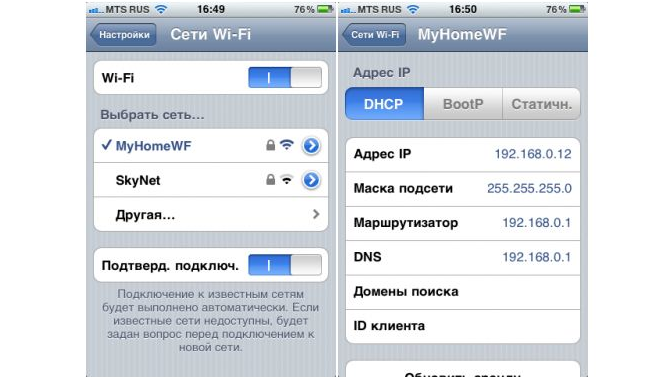
After completing these steps, you will see a message on your screen that your connection to the server has been successful. After this, many functions of the device will open to you, but unfortunately you will not be able to make calls on it, the Internet and all applications will work, in general, your iPhone has now become an iPad.
