3 Ways to Recover App Data on iPhone X/8/8 Plus
In instant messengers and other applications, we often exchange photos, links and other important data. As a rule, they are attached as an attachment. If we accidentally delete a conversation, the attachment in it will also be deleted on your phone. Unless, of course, you previously saved it on your device. And, as practice shows, most users forget to save attachments and then simply lose them or accidentally delete them. Likewise, a user may accidentally delete an application and lose all the attachments that were in it.
If you are looking for a way to recover apps with attachments on iPhone X/8/8 Plus, we recommend that you use the program. It offers three recovery methods for iPhone X/8/8 Plus.
How to recover deleted applications with attachments on iPhone X/8/8 Plus
Now we’ll tell you in detail about three ways to recover deleted applications and attachments on an iPhone X/8/8 Plus. First, you need to download the UltData program from the official website and install it on your computer. Then connect your iPhone X/8/8 Plus to your computer using a USB cable.
1 way - restore applications to iPhone X/8/8 Plus from the device
1. Launch the Ultdata program, select “Recover from iOS device” in the top menu.
2. Next, mark which applications or which attachments within applications you want to restore. For example, “Messages and applications”, “WhatsApp and applications”. Then click on the “Start Scan” button.
3. Once the scan is complete, you will have access to recovery data. Note that in the left pane you can access attachments or application content separately. Check the box that needs to be restored and click the “Restore” button.
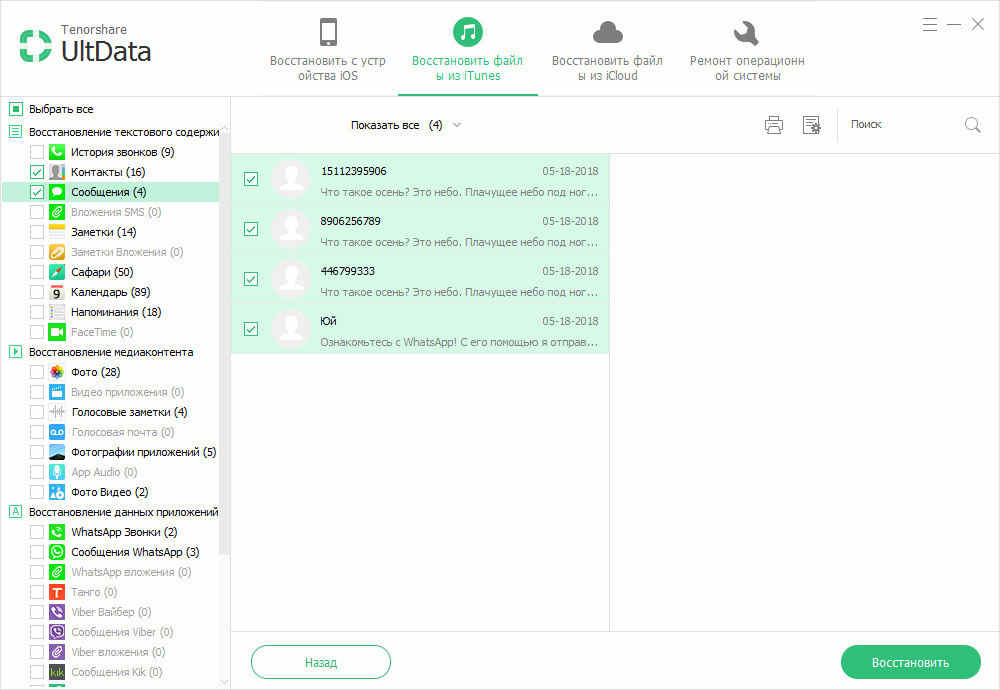
Method 2 - restore applications to iPhone X/8/8 Plus via iTunes
If you made a backup via iTunes, then you can use this method to restore applications and attachments to iPhone X/8/8 Plus.
1. Select “Recover from iTunes Backup Files” from the top menu. From the proposed list of backups, select the one you need and click “Start Scan”.
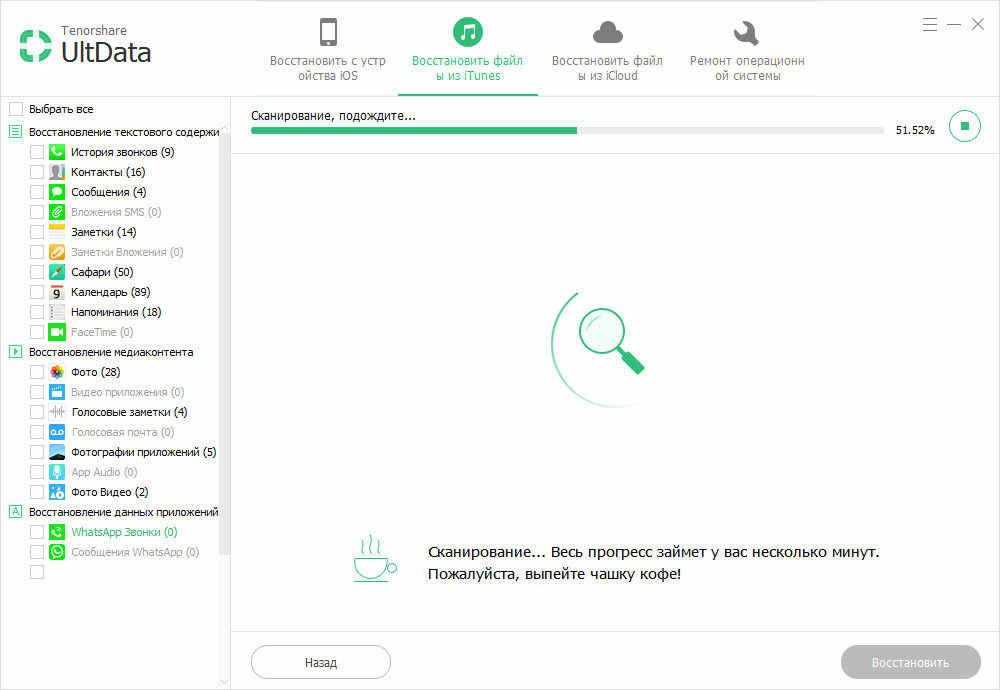
2. When the scan is finished, you will also see applications with attachments that can be recovered. Just check the box next to what you need and click the “Restore” button.
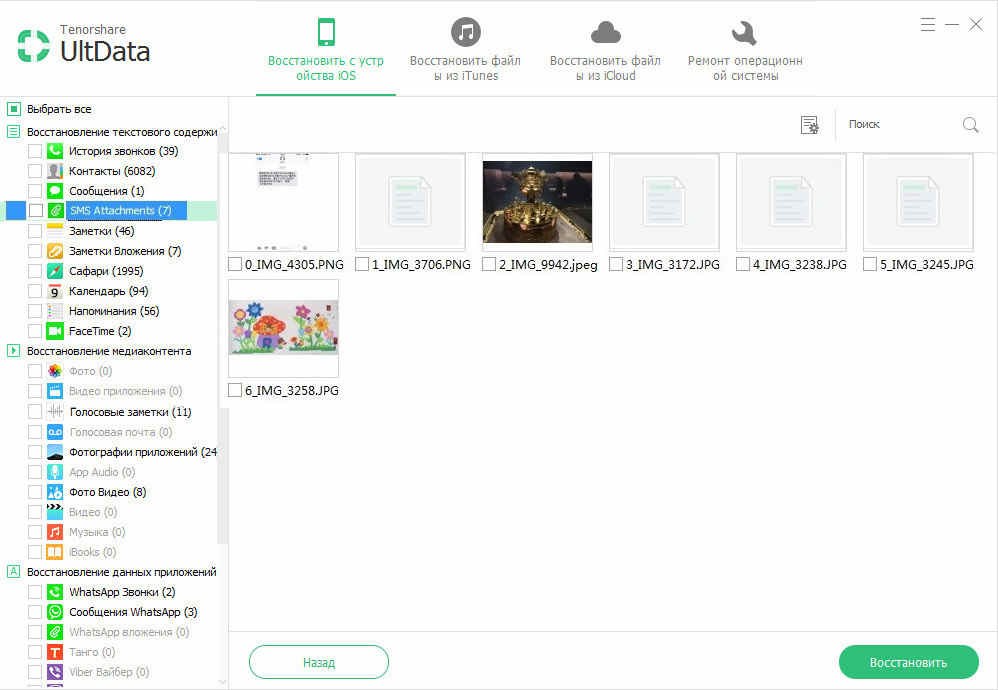
Method 3 - restore applications to iPhone X/8/8 Plus via iCloud
1. Launch UltData. From the top menu, select "Recover from iCloud Backup Files." Log in to your iCloud account using your username and password, enter your personal code.
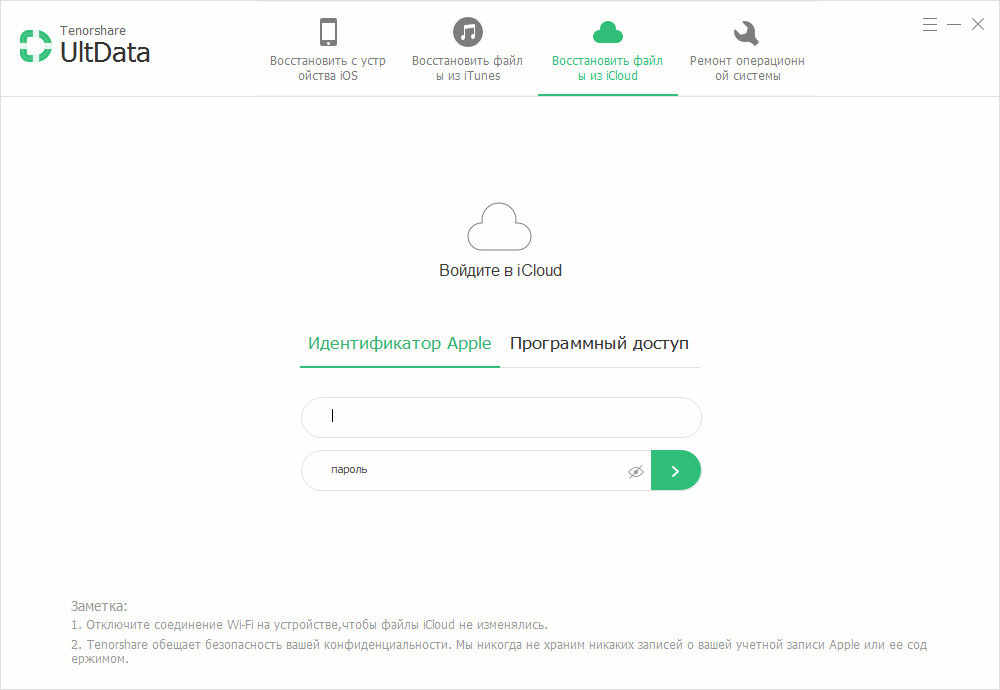
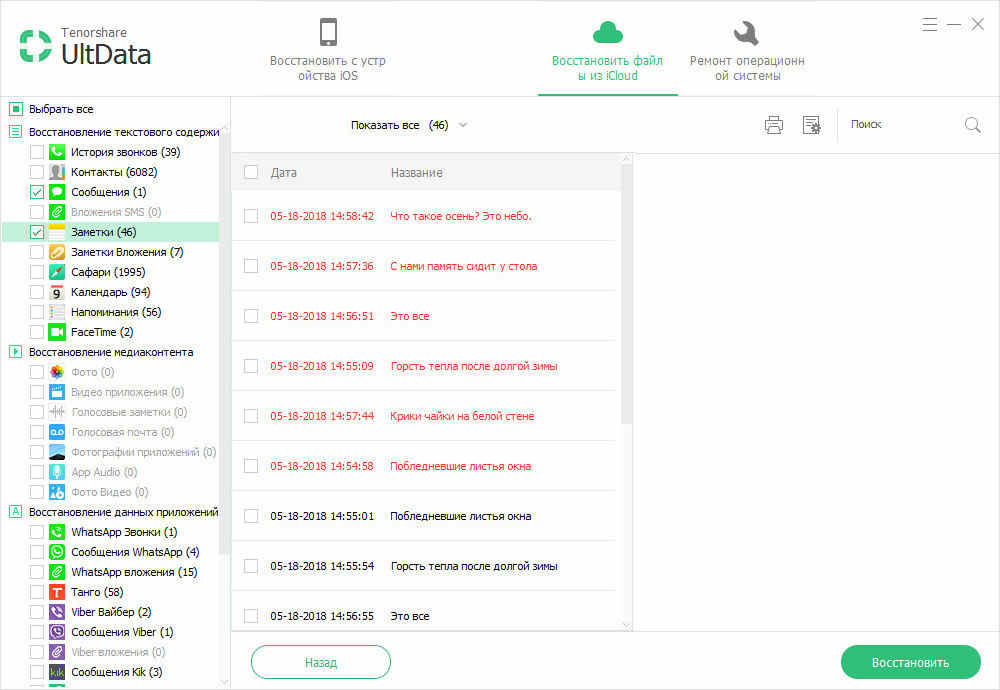
Please note that you can restore applications with attachments directly to the device itself or to your computer by choosing a convenient format.
You can download the Ultdata program on the developers’ website for free, and a registered version is also available. You can use the tool on Mac and Windows. The utility allows you to recover any type of data that you have lost or accidentally lost, as well as correct various system errors using the recovery mode.
